WhatsApp adds a new interface for messages from unknown numbers
June 28, 2016: While we continue to wait patiently for video calls to make their way to WhatsApp, a small change has been made to the WhatsApp UI. In version 2.16.139 of the app, when you receive a message from an unknown number, a slightly modified interface now appears. The options are to report spam, block, and add to contacts. The feature itself is not new, rather the appearance has changed. As always, you can press on add to contacts then new to save the number to your phone book, if you trust the sender.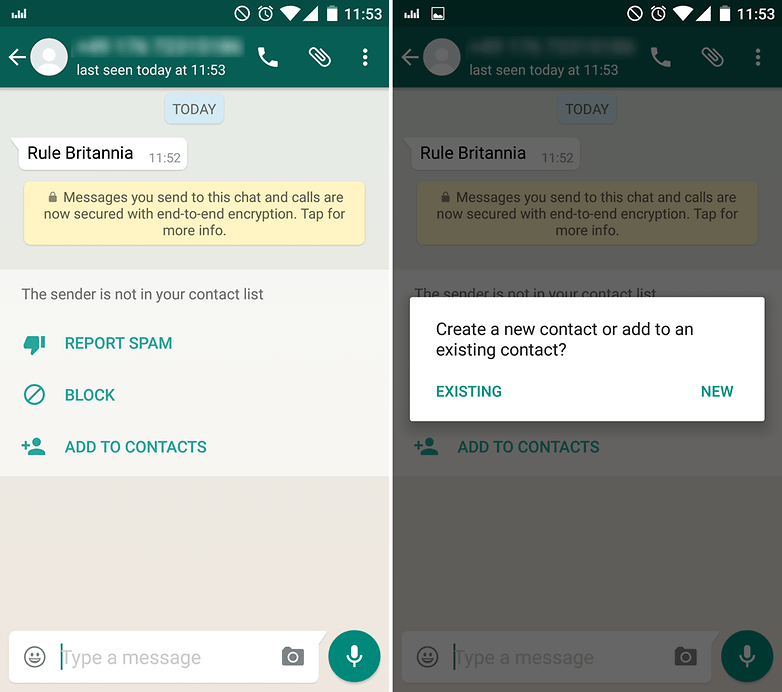
WhatsApp gets persistent notification for web client
May 20, 2016: WhatsApp 2.16.90 beta has one feature that really stands out: a persistent notification that appears when the web client is active. While the move makes sense from a privacy and security perspective (in case you forget you've left the web client open or someone opens it while you're away from your computer), the notification appears at the top of the screen as though you have a message, and there's no way to disable it without disabling all notifications from WhatsApp.By pressing on the notification, you are given the option to log out from all active web sessions.
Whether the notification will feature in the next stable release remains to be seen, but hopefully, if it does, there will be added options to disable it.
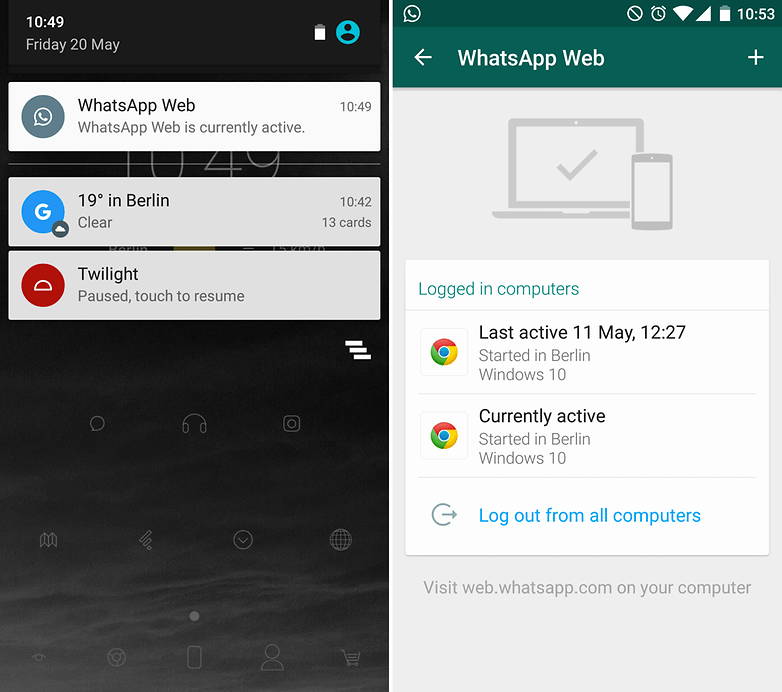
WhatsApp video calling spotted in beta app update
May 17, 2016: WhatsApp's rumored video calling feature has been spotted in a beta app update. Available for a short time in the Play Store, some users with WhatsApp version 2.16.80 could see video calling options in the app, though they couldn't actually make any calls.We suspect that the final implentation of this feature could be on its way shortly. For more, head to our original news story at the link and check out the interface in the image below.
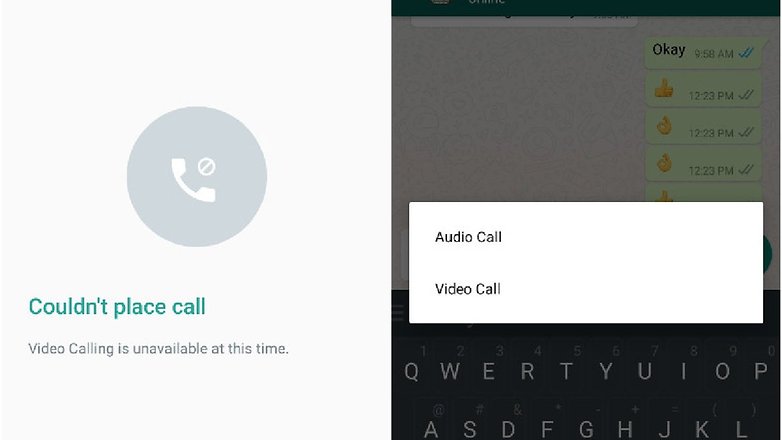
WhatsApp adds rich text formatting, reply from notification shade, more
April 30, 2016: WhatsApp has migrated several features from the beta version of WhatsApp to the final version and added some previously unseen ones, too.Firstly, all users can now use and view bold, italic and strikethrough text. You can use these with the following special characters: *bold*, _italics_ and ~strikethrough~.

Finally, there's the option to archive, delete or mute multiple chats at once. A long press on a chat in the Chats tab will select it, and then you can tap on other chats to select multiple entries. The controls for archiving, deleting and muting remain the same.
If you're fully up to date, your WhatsApp will be sitting on version 2.16.57, but updates take a while to fully roll out sometimes, so remain patient.
WhatsApp adds end-to-end encryption on all its platforms
April 5, 2016: Things have been heating up in the tech security world, so it's high time to hop into the encryption pool. Following closely in the footsteps of Apple's conflict with the FBI over a locked iPhone belonging to one of the San Bernardino gunmen and an almost entirely united front from the tech world on the issue, WhatsApp has now expanded its end-to-end encryption across all its platforms, covering all forms of communication – voice calls, videos and chats involving multiple people.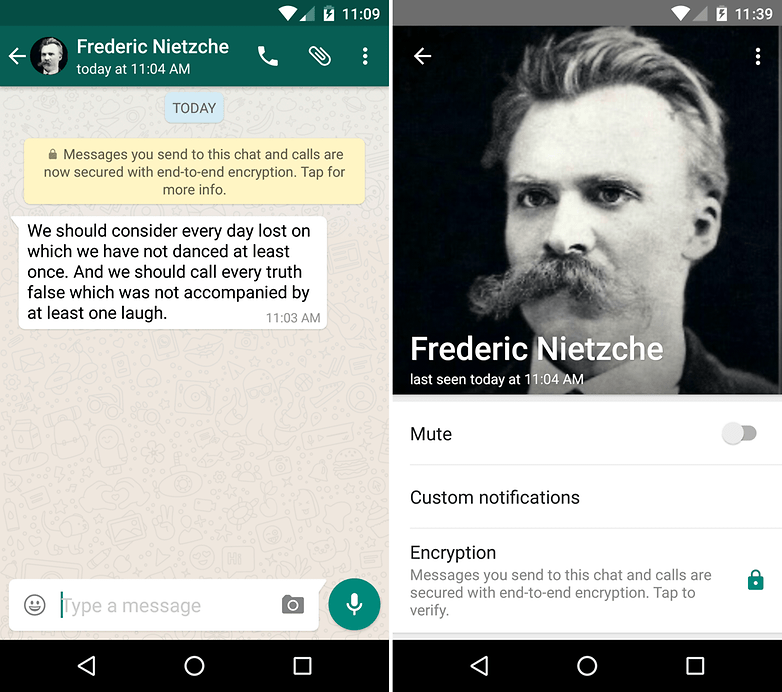
End-to-end encryption means that any data transferred can be read only be the sender and the receiver. In the space between them, the data is heavily encrypted. Even WhatsApp employees couldn't decipher the information if they wished to.
Some data does, however, remain unencrypted. The date and time stamp of messages, as well as phone numbers, may still be gathered.
WhatsApp beta tests text formatting include bold and italics
March 11, 2016: The latest beta version of WhatsApp has introduced bold and italics to the text formatting options. By using asterisks on either side of a word or phrase you can bold it and underscores can be used to add italics.WhatsApp has extended the formatting to the notification shade bar, too, where you will see senders' names show up in bold and any formatting that has been used in the message will be displayed.
This is currently only in the beta version of the app, but a full rollout seems likely. However, if you want to receive this feature now, along with future beta versions of the app, then you can sign up to become a WhatsApp beta tester here.
WhatsApp gives the Settings screen a makeover
March 8, 2016: WhatsApp has given its Settings menu a shakeup in this update. Not only has it been changed aesthetically, but there are also some small intuitive changes, too. For example, Account has been moved to the top of the list and Data Usage has received its own top-level option. The Payment info option has now, given the removal of a subscription fee, been dropped entirely from the menu. Also, on the Profile page, your picture will now appear in a circle, where normally it was a square.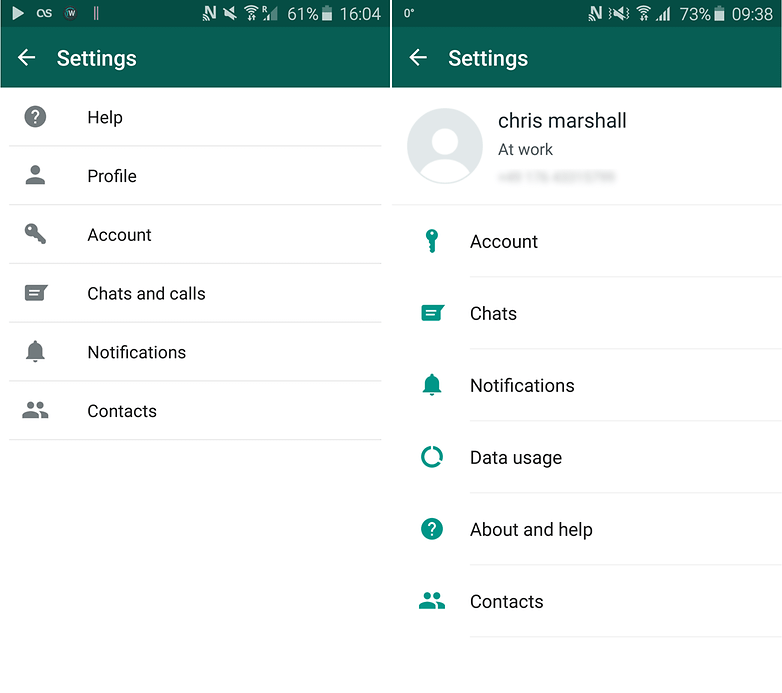
WhatsApp adds link copying, document sharing and granular chat clearing options
March 2, 2016: Throughout a spate of minor updates, WhatsApp has seen several new features added.Firstly, there is now the option to long press on a link to copy it. Previously, this was a nuisance, as you had to copy the entire message within which the link was contained and then paste that and edit it down to the link. Now a simply long press lets you copy just the URL, as you would normally do in every other app ever.
It's now been made extremely easy to share documents (.pdfs) in a conversation. Just press the paperclip then Document and choose the file you wish to share.
On the media page for a conversation, a new tab has also been added that contains a history of all the documents that have been shared in a conversation or group chat.
The final notable addition is granular control over how much of a conversation you delete. Instead of just clearing out a chat entirely, you can now choose whether to delete everything or just messages older than 30 days, or messages older than six months.
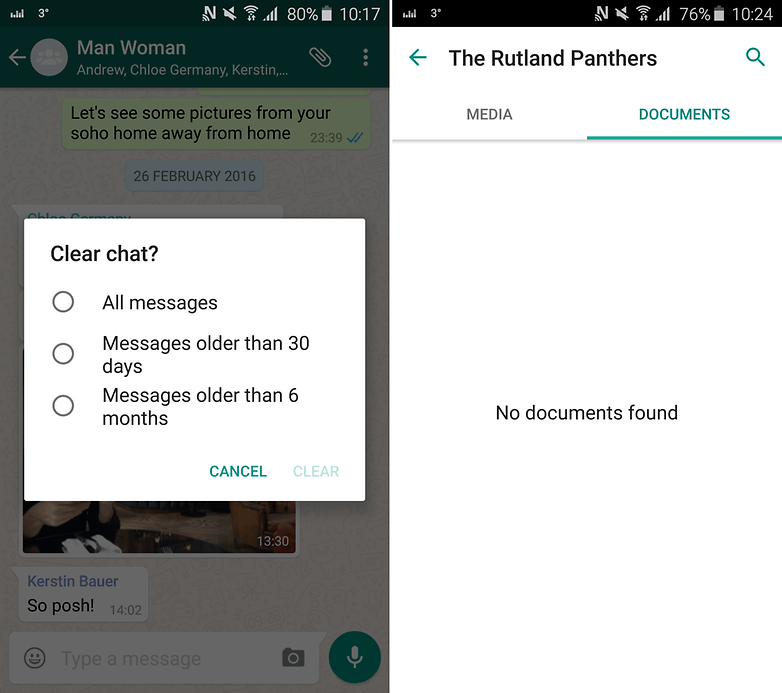
WhatsApp finalizes update with new emoji, Google Drive backups and more
February 17, 2016: Although almost of all of these features have been seen at some time or another on a huge number of devices, it seems WhatsApp has now finalized the addition of over 100 new emoji (as detailed below), Google Drive chat log backups (as also detailed below), Marshmallow permissions (notably, that WhatsApp will now ask when it wants to use your microphone, rather than having permission to use it at all times), and support for Kazakh, Tagalog, Uzbek, Marathi and Malayalam languages.The version number for this update is 2.12.453.
WhatsApp drops subscription fee
January 18, 2016: WhatsApp announced, via its blog, that it is starting to remove fees from all versions of the app and will no longer be charging any money for use of the service. The change may take a few weeks to come into effect for some users, and if you are charged in the meantime, there is nothing for it but to pay.In reply to theoretical questions regarding the insertion of third-party ads to make up for the loss of income, WhatsApp says it doesn't plan to introduce such a measure. Instead, the company has plans to allow companies to pay to use the service to contact users directly, if users consent to being contacted. WhatsApp gives the example of being able to contact an airline regarding a delayed flight.
WhatsApp adds slew of new emoji
December 6, 2015: Version 2.12.374 saw the addition of a host of new emojis. To accommodate the influx, WhatsApp also added several new category tabs: a bulb, flag, football and beverage. Among the new emojis are the fabled unicorn, the loathsome spider and the celebratory champagne bottle.Take advantage of these new modes of expression by waiting patiently for the update to automatically arrive via the Google Play Store, or download it directly from APKMirror or WhatsApp.
WhatsApp lets you star messages to view later
November 3, 2015: Version 2.12.338 beta adds the ability to 'star' certain messages, so you can easily locate and read them at a later point. This is particularly useful, and arguably long overdue, given how long and confusing WhatsApp conversations can get.To use the feature, you will need to download the WhatsApp beta APK and load it onto your phone. Then you can simply long-press on any message and press the star icon that appears. All your starred messages are then collated in their own dedicated starred messages section.
The new beta version also includes support for document files, such as PDFs, which you can also specifically search for now, too.
Download the latest version of WhatsApp from the official website.
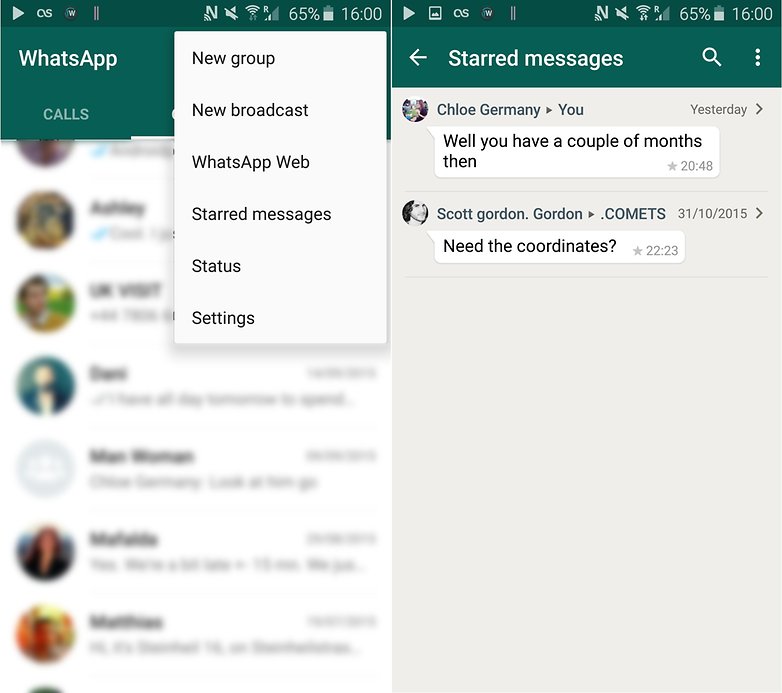
WhatsApp rich previews for URLs and extra 'clear chat' options
October 20, 2015: Version 2.12.323 brings URL previews, although they are limited to a small image and a snippet of text, and currently only visible to the sender. They aslo don't work on image links – just regular URLs – so there's still plenty for WhatsApp to iron out. This feature is currently in the beta version, so we're sure there'll be many more small updates in the next few weeks, downloadable from the WhatsApp webpage or APK Mirror.The 'clear chat' option in any chat window now has an expanded set of options. Instead of just clearing the entire chat, you can now choose to delete all messages, messages older than 30 days, or messages older than six months.
WhatsApp now allows Google Drive backups
October 8, 2015: Version 2.12.306 of WhatsApp includes the ability to back up your WhatsApp chat history, voice messages, photos, and videos to Google Drive. It had been possible to make local backups for a while, but that didn't help if your phone was lost, stolen or broken. Now, you can back up everything up to the cloud, in safely encrypted form, and easily restore it all at any time. This feature is expected to take a few months to roll out to all WhatsApp users, but keep an eye on the updates and you should receive a prompt to set up the Google Drive backup once it's ready.Mark WhatsApp messages as read/unread
August 25, 2015: You also have the option to mark a conversation as read, without even going into it. Simply long press the chat on the main screen and a pop up menu will appear. right down the bottom you'll see the option for 'Mark as Read'. You can do this in reverse too and long press to 'Mark as Unread' so you don't forget to return to a message later.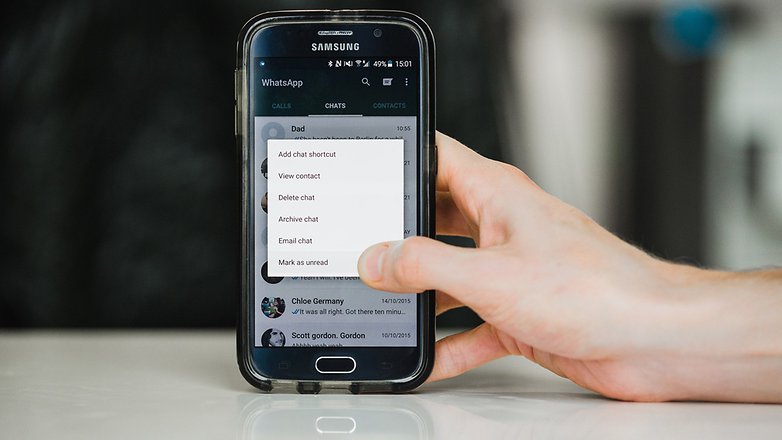
Use Google Now to send a WhatsApp message
July 29, 2015: This isn't strictly an update to the WhatsApp app, but it could affect how you interact with it. You can now use a Google Now voice command to send a WhatsApp message to one of your contacts, just say "Ok Google, send a WhatsApp message to [contact name]." You will then be prompted to dictate the message you want to send.Alternatively, you can record it all in one statement, such as "Ok, Google, send WhatsApp message to Malcolm, I'm still in love with you," or something else.
If you're new to Google Now voice commands, hit the link to see a list of what else can be achieved with Google's handy personal assistant.

WhatsApp calls low data usage
July 22, 2015: The low data usage option can be found in the Chats and Calls menu within WhatsApps settings. It affects how much mobile data is consumed during WhatsApp calls. This could be an excellent addition for those who often make calls using mobile data, although we don't yet know to what extent it reduces the data consumed.Add custom notifications to WhatsApp contacts
July 22, 2015: Feel free to add custom notifications to your contacts now too. Simply open a contact's profile page and you'll see you've also got a setting for Custom Notifications. Tap it and check the box to activate the options, then choose custom notification sounds, notification colors, popup actions and more.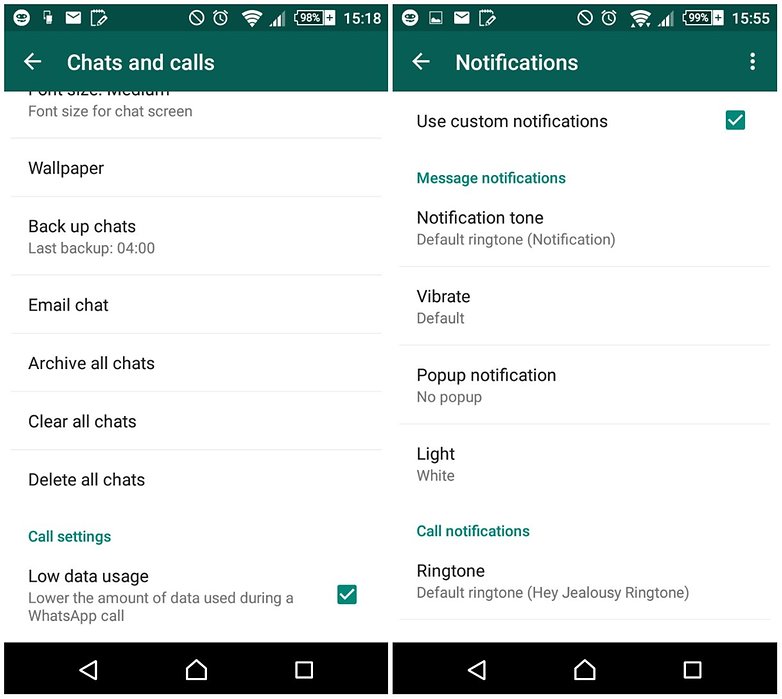
No comments:
Post a Comment